测试小姑娘只会测webapi的接口。。。。。
好吧,我自己测。。。。
安装Tsung
下载:
下载tsung....http://tsung.erlang-projects.org/dist/
安装依赖:
tsung需要erlang的支持,先安erlang环境及依赖
编译安装:
- senrsl@senrsl-ubuntu:~$ sudo apt-get install erlang erlang-nox erlang-dev erlang-parsetools
然后编译Tsung
验证安装
- senrsl@senrsl-ubuntu:~/tools/tsung-1.5.1$ ./configure
- senrsl@senrsl-ubuntu:~/tools/tsung-1.5.1$ make
- senrsl@senrsl-ubuntu:~/tools/tsung-1.5.1$ sudo make install
安装成功了,查看安装位置
- senrsl@senrsl-ubuntu:~/tools/tsung-1.5.1$ tsung -v
- Tsung version 1.5.1
在用户目录下没生成配置文件夹。。。。
- senrsl@senrsl-ubuntu:~/tools/tsung-1.5.1$ which tsung
- /usr/bin/tsung
- senrsl@senrsl-ubuntu:~/tools/tsung-1.5.1$ whereis tsung
- tsung: /usr/bin/tsung /usr/lib/tsung /usr/bin/X11/tsung /usr/share/tsung /usr/share/man/man1/tsung.1
然后直接tsung命令倒是提示了
默认配置文件是~/.tsung/tsung.xml
- senrsl@senrsl-ubuntu:~/tools/tsung-1.5.1$ tsung
- Usage: tsung <options> start|stop|debug|status
- Options:
- -f <file> set configuration file (default is ~/.tsung/tsung.xml)
- (use - for standard input)
- -l <logdir> set log directory where YYYYMMDD-HHMM dirs are created (default is ~/.tsung/log/)
- -i <id> set controller id (default is empty)
- -r <command> set remote connector (default is ssh)
- -s enable erlang smp on client nodes
- -p <max> set maximum erlang processes per vm (default is 250000)
- -m <file> write monitoring output on this file (default is tsung.log)
- (use - for standard output)
- -F use long names (FQDN) for erlang nodes
- -w warmup delay (default is 1 sec)
- -v print version information and exit
- -6 use IPv6 for Tsung internal communications
- -x <tags> list of requests tag to be excluded from the run (separated by comma)
- -h display this help and exit
发现没有这个目录
现在有了
- senrsl@senrsl-ubuntu:~/tools/tsung-1.5.1$ mkdir ~/.tsung
然后是对服务器的配置文件,找了半天终于找到了
示例文件都在这里了。
- senrsl@senrsl-ubuntu:~$ cd /usr/share/doc/tsung/examples
- senrsl@senrsl-ubuntu:/usr/share/doc/tsung/examples$ ll
- 总用量 104
- drwxr-xr-x 2 root root 4096 2月 15 20:37 ./
- drwxr-xr-x 3 root root 4096 2月 15 20:32 ../
- -rw-r--r-- 1 root root 4585 2月 15 20:37 amqp.xml
- -rw-r--r-- 1 root root 3822 2月 15 20:37 fs-nfs.xml
- -rw-r--r-- 1 root root 2141 2月 15 20:37 http-digest.xml
- -rw-r--r-- 1 root root 6379 2月 15 20:37 http_distributed.xml
- -rw-r--r-- 1 root root 2510 2月 15 20:37 http-oauth.xml
- -rw-r--r-- 1 root root 2977 2月 15 20:37 http_setdynvars.xml
- -rw-r--r-- 1 root root 2203 2月 15 20:37 http_simple.xml
- -rw-r--r-- 1 root root 1284 2月 15 20:37 http_tag.xml
- -rw-r--r-- 1 root root 3128 2月 15 20:37 jabber_muc.xml
- -rw-r--r-- 1 root root 3495 2月 15 20:37 jabber_node.xml
- -rw-r--r-- 1 root root 1657 2月 15 20:37 jabber_privacy.xml
- -rw-r--r-- 1 root root 1320 2月 15 20:37 jabber_register.xml
- -rw-r--r-- 1 root root 2750 2月 15 20:37 jabber_roster.xml
- -rw-r--r-- 1 root root 4213 2月 15 20:37 jabber.xml
- -rw-r--r-- 1 root root 2494 2月 15 20:37 ldap.xml
- -rw-r--r-- 1 root root 1927 2月 15 20:37 mqtt.xml
- -rw-r--r-- 1 root root 1136 2月 15 20:37 mysql.xml
- -rw-r--r-- 1 root root 1821 2月 15 20:37 pgsql.xml
- -rw-r--r-- 1 root root 1199 2月 15 20:37 thinks2.xml
- -rw-r--r-- 1 root root 1209 2月 15 20:37 thinks.xml
- -rw-r--r-- 1 root root 1269 2月 15 20:37 websocket.xml
拷一个jabber注册过来
修改配置文件
- senrsl@senrsl-ubuntu:~/tools/tsung-1.5.1$ cp /usr/share/doc/tsung/examples/jabber_register.xml ~/.tsung/my_jabber_register.xml
启动
异常关闭使用 ps aux | grep erlang强制杀死
- senrsl@senrsl-ubuntu:~/.tsung$ tsung -f my_jabber_register.xml start
- Creating Tsung log directory /home/senrsl/.tsung/log
- Starting Tsung
- "Log directory is: /home/senrsl/.tsung/log/20150215-2102"
生成报表
安装依赖
进入log文件夹,运行
- senrsl@senrsl-ubuntu:~$ sudo apt-get install perl5 gnuplot libtemplate-perl
然后发现当前目录下生成了html文件
- senrsl@senrsl-ubuntu:~/.tsung$ cd log/20150215-2102/
- senrsl@senrsl-ubuntu:~/.tsung/log/20150215-2102$ /usr/lib/tsung/bin/tsung_stats.pl
- creating subdirectory data
- creating subdirectory gnuplot_scripts
- creating subdirectory images
- warn, last interval (9) not equal to the first, use the first one (10)
- No data for Bosh
- No data for Event
- No data for Async
这个是各种图形的
- senrsl@senrsl-ubuntu:~/.tsung/log/20150215-2102$ ll
- 总用量 180
- drwxrwxr-x 5 senrsl senrsl 4096 2月 15 21:12 ./
- drwxrwxr-x 3 senrsl senrsl 4096 2月 15 21:02 ../
- drwxrwxr-x 2 senrsl senrsl 4096 2月 15 21:12 data/
- -rw-rw-r-- 1 senrsl senrsl 3522 2月 15 21:12 gnuplot.log
- drwxrwxr-x 2 senrsl senrsl 4096 2月 15 21:12 gnuplot_scripts/
- -rw-rw-r-- 1 senrsl senrsl 7462 2月 15 21:12 graph.html
- drwxrwxr-x 2 senrsl senrsl 4096 2月 15 21:12 images/
- -rw-rw-r-- 1 senrsl senrsl 80849 2月 15 21:11 match.log
- -rw-rw-r-- 1 senrsl senrsl 1154 2月 15 21:02 my_jabber_register.xml
- -rw-rw-r-- 1 senrsl senrsl 8603 2月 15 21:12 report.html
- -rw-rw-r-- 1 senrsl senrsl 3221 2月 15 21:11 tsung_controller@senrsl-ubuntu.log
- -rw-rw-r-- 1 senrsl senrsl 39823 2月 15 21:11 tsung.log
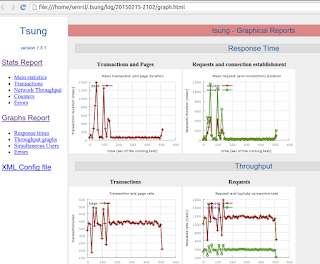
这个是统计报告
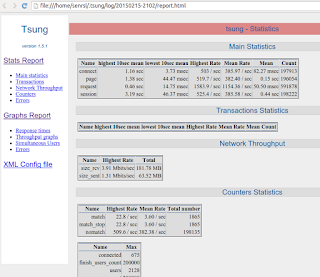
--
senRsl
2015年02月15日20:12:52
2015年02月15日20:12:52


没有评论 :
发表评论